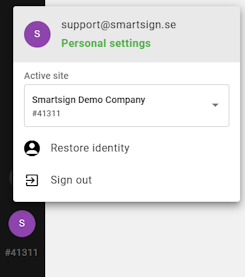Sites
Each Smartsign installation includes a site, which is automatically created when licenses are activated. The site contains all required resources needed to operate Smartsign - such as screens, users, and media.
A Site Owner has full control over the site and can manage all resources. Group Admins and Publishers have limited access, based on their assigned permissions.
Customer ID
Each site is identified by the customer name you choose and a
unique, system-generated customer ID (e.g., #32862).
Including this ID in support requests helps us locate
your account quickly.
Site access
You can be invited to and access multiple sites. This is common for resellers and partners who manage different customer environments.
To access a site, you must be invited by an existing administrator of that site. Once you accept the invitation, you can access the site and its assigned resources.
If you have access to more than one site, you can switch between
them from the user menu.